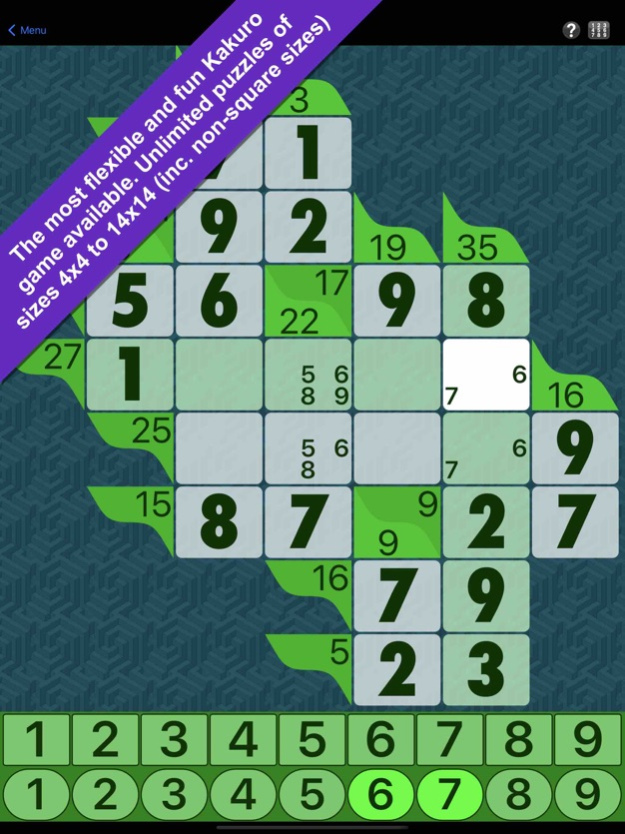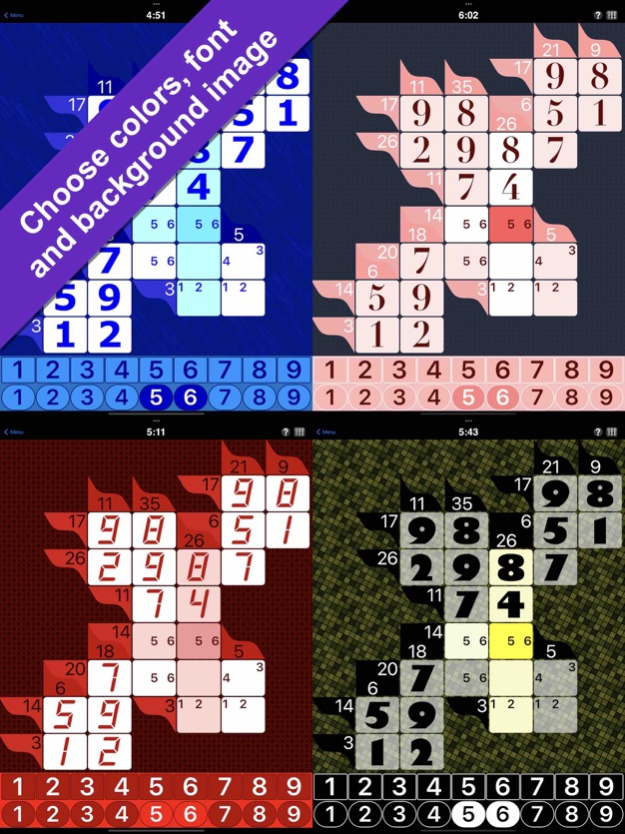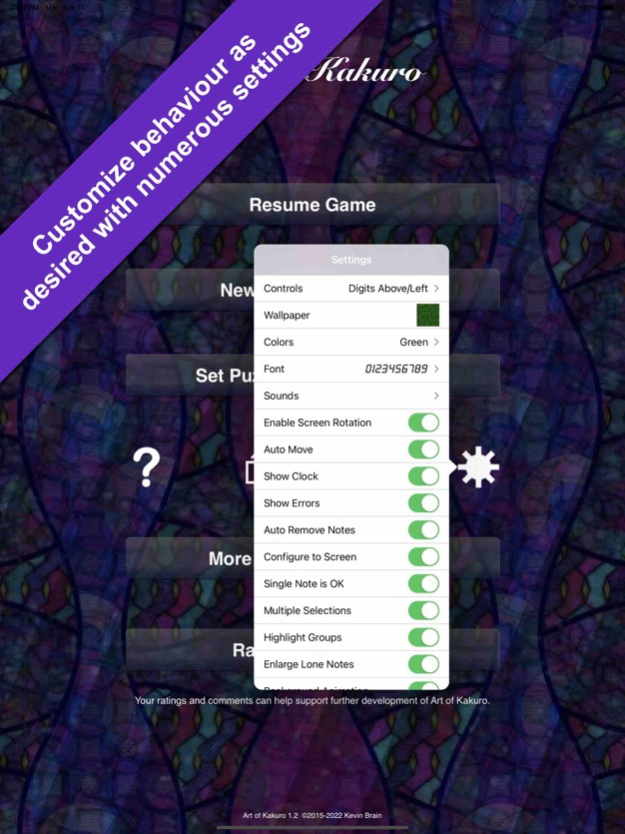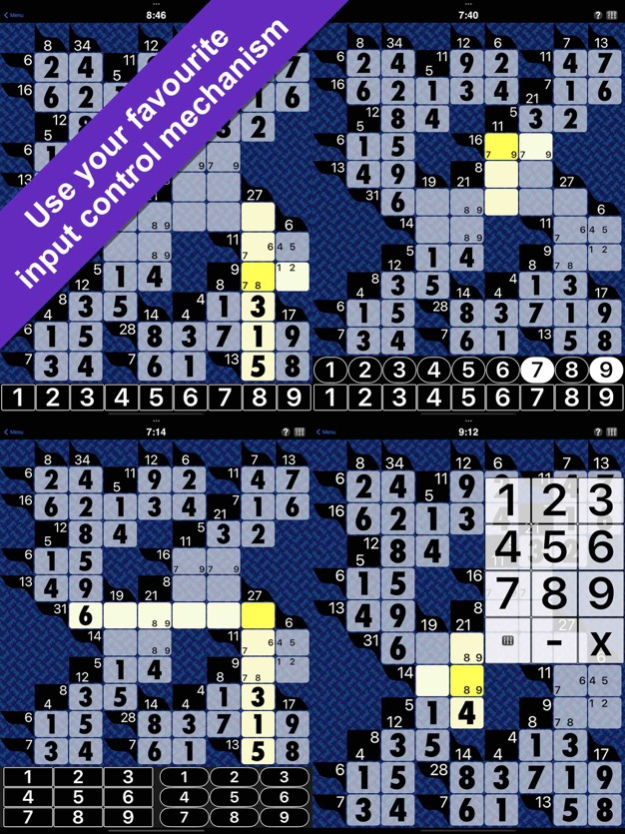Art of Kakuro 1.2
Continue to app
Paid Version
Publisher Description
Kakuro - also known as Cross Sums - is a challenging and fun logic puzzle for people who want to give their brain a bit of a workout. Kakuro is one of the top logic puzzles worldwide, appearing in printed newspapers, magazines, books, and numerous software implementations for smartphones, tablets and computers.
Whether you are new to Kakuro or an experienced player currently using another app, you owe it to yourself to download and try Art of Kakuro. The app was designed to make the experience of playing Kakuro on a mobile device more efficient and enjoyable than anything else available. For example, in other Kakuro apps, adding notes to indicate what digits are possible in a row or column is annoyingly tedious. Art of Kakuro makes this far faster and easier by allowing multiple selections, and by allowing dragging across the number input buttons to enter multiple consecutive digits. As a result, entering notes for a row of three spaces with a sum of 10 takes 2 tap-and-swipe gestures instead of 24 taps. Advantages like these will make other apps seem frustrating once you've used Art of Kakuro!
Art of Kakuro also offers unparalleled choice in gameplay and appearance. There are a number of input control schemes used in various Kakuro apps, but only Art of Kakuro gives YOU the choice, with 11 input control variations available. Options for color scheme, background image and font allow you to find a style that looks good to YOU - and to change it periodically to keep it fresh. Portrait and landscape orientations are fully supported on both iPhones and iPads, once again giving YOU the choice of holding your device as you want.
Download it today and see for yourself why Art of Kakuro is the premier Kakuro experience for your iPhone, iPad, iPod touch or new (Apple Silicon-based) Mac.
Features:
• Unlimited puzzle generation of 4x4 to 14x14 puzzles (including non-square sizes) at three levels of difficulty
• Selectable colors, font and background image
• "Hints" can walk you through solving a puzzle when you get stuck - not merely filling in a number, but actually explaining the logic
• Undo
• Configurable sound effects
• Show number combinations for the selected row and column
• Multiple input control options
• Easy to read numbers (in case your eyesight is not as sharp as your mind!)
• Universal app, optimized for iPhone, iPad and Mac
• Supports portrait and landscape use
• Replay games to see if you improve
• See your "solving speed" in digits per hour
• Localized to English, Japanese, Chinese, Portuguese and Spanish
Apr 17, 2022
Version 1.2
larger puzzles (up to 14 x 14);
improved support for newer iPhones and iPads;
support for Apple Silicon-based Macs;
bug fixes;
About Art of Kakuro
Art of Kakuro is a paid app for iOS published in the Action list of apps, part of Games & Entertainment.
The company that develops Art of Kakuro is Kevin Brain. The latest version released by its developer is 1.2.
To install Art of Kakuro on your iOS device, just click the green Continue To App button above to start the installation process. The app is listed on our website since 2022-04-17 and was downloaded 2 times. We have already checked if the download link is safe, however for your own protection we recommend that you scan the downloaded app with your antivirus. Your antivirus may detect the Art of Kakuro as malware if the download link is broken.
How to install Art of Kakuro on your iOS device:
- Click on the Continue To App button on our website. This will redirect you to the App Store.
- Once the Art of Kakuro is shown in the iTunes listing of your iOS device, you can start its download and installation. Tap on the GET button to the right of the app to start downloading it.
- If you are not logged-in the iOS appstore app, you'll be prompted for your your Apple ID and/or password.
- After Art of Kakuro is downloaded, you'll see an INSTALL button to the right. Tap on it to start the actual installation of the iOS app.
- Once installation is finished you can tap on the OPEN button to start it. Its icon will also be added to your device home screen.